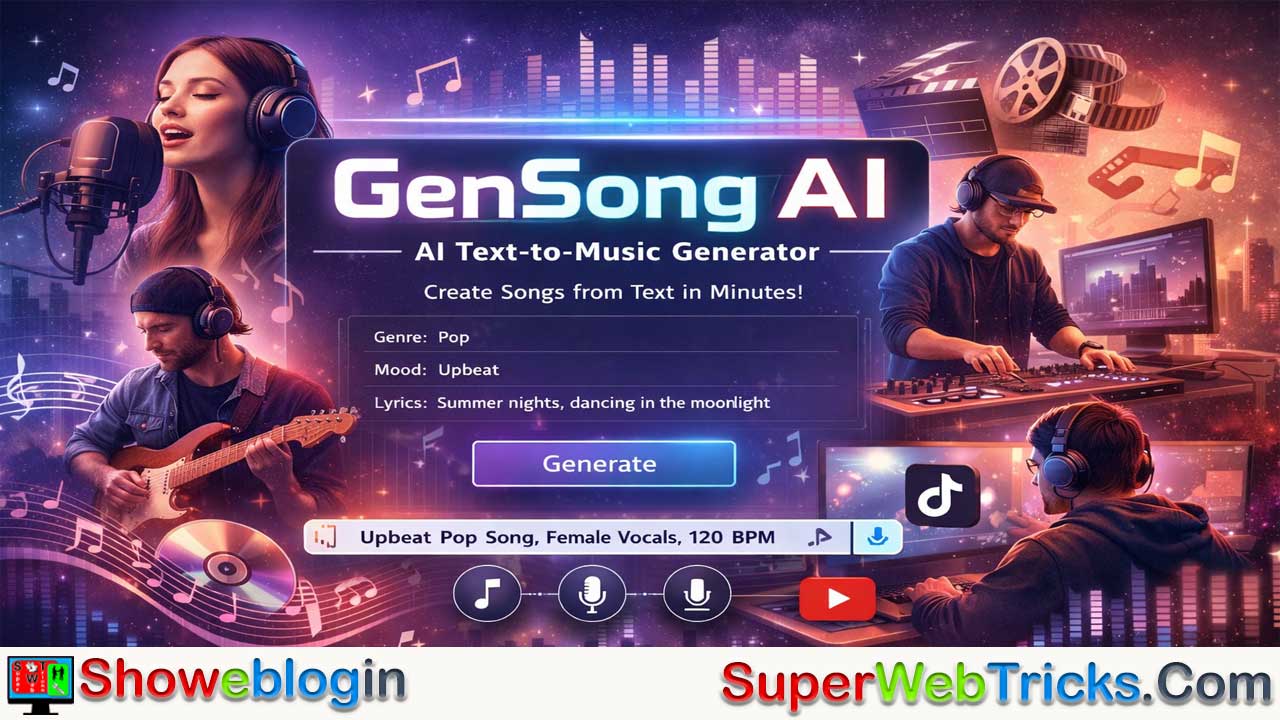Google AdSense Account Approval Process 2026: Sign-up, connect site to AdSense, enter payment address details, verify phone number and get fully activated Google AdSense account within a day for your new blog.
Each and every people in the world wants to monetize their precious time with the help of various resources either offline or online.
If we talk about making money online then not a single person deny the fact that Google AdSense program is one of the best resource for earning handsome money from your blogs, responsive websites or AMP implemented sites, Mobile friendly sites, Games, YouTube Videos and even on site search result pages etc.
Did you know? It was June 18, 2003 when Google launched advertising monetization program named Google AdSense which has now grown to include over 53 million websites in the year 2026. There are more than 2 million AdSense Publishers in the world.
Google AdSense revenue share is 68% of contextual ads displayed on website of publishers. For example, if Google’s auction of ad inventory on your site generates monthly average of $10000 then you will receive $6800 through Google AdSense 68% revenue share.
Here is the screenshot of AdSense earning proof for automatic payment made by Google through wire transfer to my bank account on February 21, 2022.
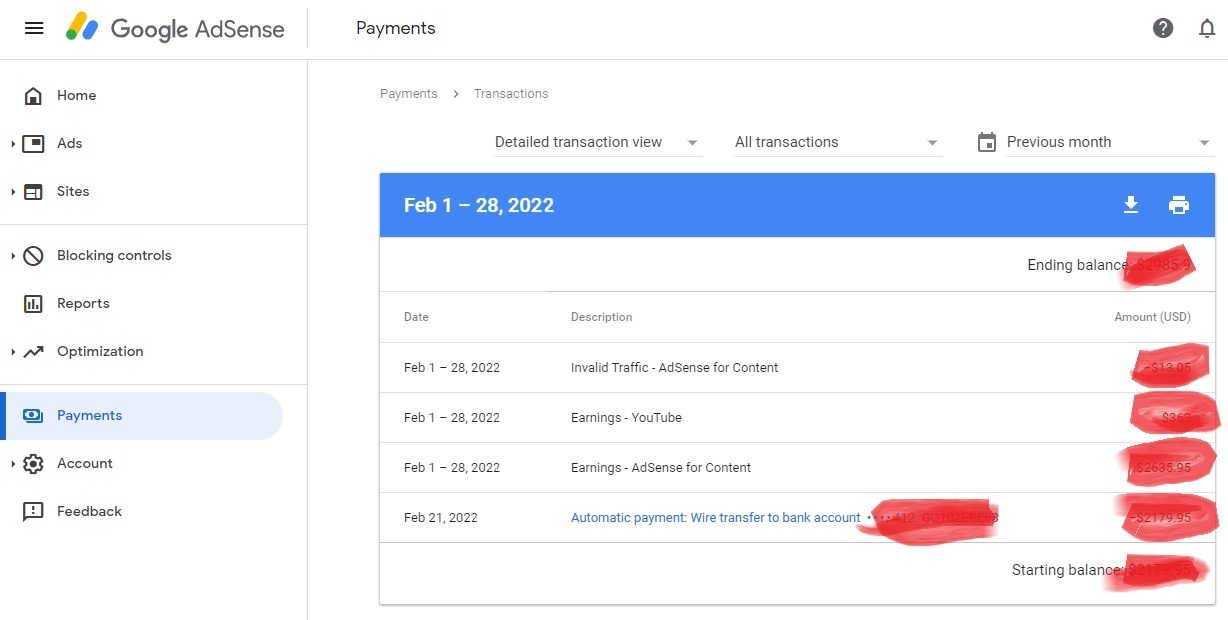
On 21st day of each Month: After reaching threshold limit ($100), you will get an email from Google Payment (payments-noreply@google.com) with title Google AdSense: Check your recent payment.
Now, come to the point that how to get Google AdSense Approval for your newly created free blogger blog or WordPress website. Well! This is one of the frequently asked questions by our readers that why their application get rejected for Google AdSense.
Here is the extract of Email received from adsense-noreply@google.com by applicant for the subject – “Your AdSense application status”:-
“Thank you for your interest in Google AdSense. Unfortunately, after reviewing your application, we’re unable to accept you into AdSense at this time.”
OR
If someone is already earning from YouTube videos, they may get email like this:-
“Thank you for your interest in expanding your Google AdSense account to implement ad code on your own website. Unfortunately, after reviewing your application, we’re unable to approve this application for the time being. Your existing AdSense account that allows you to show ads on partner sites is not affected by this disapproval.”
OR
The team has reviewed it but unfortunately your site isn’t ready to show ads at this time. There are some issues which need fixing before your site is ready to show ads.

Are you searching for how to get AdSense approval for WordPress blog? Are you applying for the first time in 2026 for AdSense programme? Are worried before making first application for Google AdSense?
Is your site ready for creating an AdSense account? Here under, I am explaining in detail the frequently asked questions.
Most of the common reasons/issues for disapproval are:
Your site has to be completely original. Following are the top three reasons, your Google AdSense account might not be fully activated in the year 2026:
- Insufficient content (as explained in later para);
- Site does not comply with the Google AdSense program policies; and
- Site does not adhere to the Webmaster Quality guidelines.
If you are one of those applicants whose AdSense application has been rejected again and again then please ask from yourself only one question:-
Why Should Someone visit your Site First?
Your website should provide a significant value to the users and it must give them a reason to find it first when searching for topics covered by your website.
After answering the above question from yourself, I am sure you would get your approved AdSense account. The good news is that now you will be able to immediate access to your AdSense account once you sign up.
Is new website AdSense approval always says no content?
Not at all! in fact your new website will get approval in first attempt if you have written engaging content with great user experience. AdSense always welcome new site with fresh contents and therefore, you should ignore copyright contents or links to such contents i.e. never links to other sites that are hosting copyrighted materials without authorization.
Insufficient content or no content is one of the main reason for disapproval of AdSense account in 2026. If you own a new site, please make sure you have high quality new contents (discussed below in detail) before applying for Google AdSense monetization programme.
Get Google AdSense Approval in 1 Minute
AdSense Approval within Minute: If someone assure you that they got AdSense approved account within a minute then you should know the fact behind that activation.
Google allows you to connect your site to AdSense immediately after sign up. That does not mean that your account has been approved. Actually, you need to activate your AdSense account so you can show ads on your site and earn money.
Before final activation, your AdSense account homepage has a list of tasks to complete:
- Connect your website to AdSense Account;
- Enter your payment address details; and
- Verify your phone number (Not required in all countries).
After you complete each task, click Done or Submit.
Now, Google AdSense Team review your entire site to check it complies with the AdSense Program policies and email you within 24 hours for the status of your account.
When your account is fully activated, you can set up ads on your site and start earning money by displaying contextual ads. The entire process usually takes a single day, but in some cases can take up to 2 weeks.
Google AdSense Account Approval Process in 2026
Google AdSense Approval Guide 2026: Google has now made signing up process more faster and easier for AdSense with effect from Thursday, October 08, 2015. First check whether your website is compliant with the AdSense program policies and then Sign up for AdSense Account.
Google AdSense approval trick 2026: If you ask me for AdSense account approval in 2026, the following quick steps will help you to understand the whole process:
- Setup your website or blog;
- Get organic traffic from original high quality contents;
- Comply with the AdSense Program policies;
- Sign up for an Google AdSense account;
- Add the AdSense code to your site; and
- Wait for maximum 7 working days for final review & approval status.
Is it hard to get AdSense approval?
Google AdSense account approval is very easy in 2026. You can get AdSense approval within 24 hours. Set up your AdSense account if you own websites/ blogs or forums. If you are a new blogger or have a new site then please go through detail recommended personal guidelines, I have discussed below.
Note that news websites or forums gets quick AdSense approval as they publish more contents in compare to personal blogs or websites. If you are new blogger or have own brand new site, please read the complete detail about how to apply for AdSense Program in 2026.
How can I get AdSense approval fast?
Professional Experience to get AdSense approval very fast in 2026: Your website shall be eligible for getting fast AdSense account approval only if it fulfill these three conditions:
- Best user experience: Loading, interactivity, and visual stability represented by Core Web Vitals.
- High quality content: It doesn’t mean lengthy post but your webpage should provide to users what they are looking for.
- Micro niche site: Apply your expertise and experiences for publishing unique information using Long-tail keywords.
How to Apply for Google AdSense Program: Complete Detail
Eligibility Requirement for AdSense in 2026: For Google AdSense approval, you need to satisfy specific official requirement and some unofficial tricks (Personal experience).
Actually, there are some basic requirement for being eligible to participate in AdSense online program which has been briefly discussed hereunder:
A) Google Account:
I know that most of you have already Gmail account and if you haven’t then please create a free Google account needed to sign in to AdSense. All information regarding acceptance, rejection, payments etc. in relation to AdSense will be mailed to your Gmail account by Google AdSense Team.
You should always be careful while providing your personal details at the time of creating a new Google Account. This is because if you will provide wrong information like Full Name, Age and Address etc. then your application might be rejected by AdSense team.
B) Age Requirement:
In accordance with the AdSense Terms and Conditions, applicants must be at least 18 years of age. Thus, if you are not 18 years old then you will not be able to participate in Google AdSense irrespective of satisfying all other conditions.
In that case there is a simple trick that you may provide your parents or guardian name instead of yours at the time of making application (see the procedure below) while signing up for AdSense Program.
C) Blog or Website:
Yes! AdSense will make your online contents profitable. If you are running your own website then it’s OK. Otherwise you may either make a free Blog with Blogger.com or create a website to monetize the contents on your Blogger Blogs or Websites.
However, if you have multiple websites then please provide the address (URL) of your best site which comply all conditions mentioned as under.
Website/Blog Ownership:
It is compulsory to have your own site or blog so that you can access the HTML source code to place the AdSense Ad Units code which displays Ads on your site. Otherwise your AdSense account shall not be approved on final review made by AdSense team.
It is not mandatory that you must have a custom domain for your blogger blog but I strongly recommend you to purchase a domain preferably top level domain like aubsp.com, and example.net etc. for your BlogSpot.com blogs.
AdSense for WordPress: If you have no site or blog, I recommend you to build a self hosted website using WordPress.org as mine and may use Hostinger web host service which offers upto 80% discount.
Website/Blog Contents:
Think as an advertiser’s point of view that why you will go for a site which has not quality contents. Remind one thing that AdSense works by crawling the contents of each and every single webpages on your blog/site.
1. Post Quality
I mean every webpage contain enough textual contents to complete the whole story and topic you are willing to spread online. This will make happy to your blog readers because they gets complete information and answer for which they have visited your site.
Note that you may not fix the length of any post which results quality contents for Google AdSense. However, I personally opines that an article written within 800-1000 words (Standard Quality) is more than enough instead of writing too short post (Low Quality) with just 250-300 words.
If your post have more than 1000 words (High Quality), it might be preferred by users to get complete information about the topic of your webpage.
2. Post Quantity
If you want to get one short approval for AdSense program then please make sure you post at least 3-5 posts on weekly basis unless and until your blog/site get approved by AdSense Team.
If possible, you should publish a high quality content on daily basis to generate good amount of traffics to your site from organic keyword search results.
Google has not specified any magic number of posts to be required for AdSense approval. But, in my opinion if your blog have more than 50 good quality and user engaging articles then your blog is ready for applying for AdSense.
It is the quality and not the quantity of your blog posts which AdSense team consider at the time of reviewing your blog/site for AdSense approval.
3. Insufficient content
Your webpages should have sufficient text, I mean to say maximum text with complete sentences and paragraphs, not only headlines. This is because if your site contain mostly images and videos then your application will not be approved.
4. Original Contents
Your site contents must be original and not a copy paste from other website/blog or anywhere else. Therefore, you should not use copyrighted material in any manner on your site. If you are using any copyrighted textual contents, images, videos etc. then it violate AdSense content policy.
Some webmasters uses images for their posts either from Search Engine Result Pages (SERPS) or other sites without permission from original owner or showing credit to them. You may use royalty free stock for your site.
5. Regularly Updated Contents
Suppose someone has posted 50 posts in a single day or week to get approved for AdSense and thereafter not posted a single post within week or even a month.
Thus, please keep updating/posting on your blog on regular basis so that your approved AdSense Account will not disapprove or disable within a short span of time. Many of AdSense publishers get their fully activated account disabled after few months.
6. Create About Us Page
Most of new bloggers not create about us page. They don’t actually want to show their visitors about himself and the man working behind the website. This is one of the reason their AdSense account not approved by Google AdSense team.
Hence, you must create a page which should includes the information about your website niche and the team working for your site. If you manage your site, tell about yourself and what your visitors will get on your site.
When Google AdSense team reviewing your blog, they want to know the people behind the website. Creating “about us” page will validate the fact that you are a legitimate business.
7. Create Contact Page
Never forget to create “Contact Us” page on your site. It not only helps your site users to reach out to you but also ensure Google AdSense team that you are genuine person and your site is not a spamming one.
8. Privacy Policy Page
Either you have not created privacy policy page or you might not have included the required information.
Did you know? Google uses cookies to help serving personalized Ads for users of AdSense approved sites. Therefore, Google have provided specific information to be included in AdSense publisher’s privacy page.
Accordingly, your privacy policy should include the following information:
- Third party vendors, including Google, use cookies to serve ads based on a user’s prior visits to your website or other websites.
- Google’s use of advertising cookies enables it and its partners to serve ads to your users based on their visit to your sites and/or other sites on the Internet.
- Users may opt out of personalized advertising by visiting Ads Settings.
Website/Blog Age:
Domain Age Requirement: To ensure the quality contents and keeping in mind the interest of Google Advertisers, Google AdSense has specified that the Indian and Chinese AdSense Publishers required to have owned their sites for at least 6 months. Accordingly, except India and China, there is no any minimum age obligation for either blogger blog or website to participate in Google AdSense Program.
However, you have to ensure that your website is live and not in a beta mode or under construction phase before you apply for AdSense Program. Thus, placing ad code on a website which is not fully launched or only consist a website template/them will not get final approval.
Irrespective of your country, I strongly recommend you to wait at least for 180 days after buying a domain or setup your self hosted site.
Website/Blog Language:
You may write your site or BlogSpot.com blog in so many languages. However, AdSense Program is not available for all languages including Afrikaans, Irish, Latin, Bengali, Gujarati, Panjabi, Telugu etc. and therefore the primary language of your site must be in the AdSense supported languages.
Traffic sources:
Your blog/site traffics must come from the genuine sources. In other words, if you got the visitors through Search Engines, Social media and feed subscribers then it is good for the AdSense approval.
But, if you send bulk SMS, Email with your site links or asked your friends/relatives/students at large to daily visit your blog without any interest then it will impact badly on your site.
I strongly recommend you to sign in to Google Analytics and Webmaster tools which help you to understand your blog/site contents, live visitors, unique page views, and traffic sources in dynamic ways.

How much traffic required for AdSense approval?
Let me clear that AdSense has not specifically mentioned about requirement of traffic for approval.
But, if your website is not receiving at least 125-200 unique visitors per day (i.e. 250-400 pageviews per day) then please wait for some time to get more organic traffics on your site and then apply.
Note that you have to earn at least $100 to receive AdSense income into your bank account. Suppose your website receive zero AdSense Ad click within a month. So, I am calculating AdSense earnings depending on Active View cost-per-thousand impressions (Active View CPM) bidding.
On an average, I receive lowest active view CPM of $1 from 5000 page views.
Here is the calculation for getting your first $100 AdSense revenue payout:
$105 = At least $3.5 Daily AdSense Earning X 30
= 5000×3.5×30
= 525000 Pageviews per month.
D) Non-Google Ads:
You are free to use any third party advertisements on the same blog or webpage for which you are going to apply AdSense Program. In other words, there is no restriction to display Google Ads on your blog having Ads from Media.net, Adversal, BuySellAds, Clicksor, Chitika, Amazon Associates etc.
However, you should make sure that your site does not contain many third party advertisements. This is because your site will looks like advertisement based rather contents based and that type of website does not qualify for AdSense.
E) Apply for AdSense Program:
Now, you are ready to Sign up for AdSense Program. There are two-step application approval process under AdSense program.
Sign-up and Connect to AdSense:
Create an AdSense Account: You may sign up for AdSense account and get instant access to your AdSense account.

After log in to your AdSense account, you have to connect your site to AdSense by placing code into HTML of your site between the <head> and </head> tags.
If you are not able to inserted AdSense code into your blog/site, you may WhatsApp me for free help – No Calls. Scroll down for tutorial help related to adding code into self-hosted WordPress site, Blogger.com, Shopify and other online platforms.
<script data-ad-client="ca-pub-xxxxxxxxxxxx8042" async src="https://pagead2.googlesyndication.com/pagead/js/adsbygoogle.js"></script>The above code contains your Publisher ID (ca-pub-xxxx) to verify your site ownership and displaying ads automatically immediately after activation of your account (If you select the option to show the same).
See the screenshot for more.

If you are not able to paste the code into your site, please feel free to ask me for help without paying consultancy fee.
Thereafter, you need to provide your full postal address along with valid phone number. Note that Google AdSense team send Personal Identification Number (PIN) to that address before sending your first AdSense payment.
After, completing all steps, you will see the following pop-up message (Code was found):
“The account activation process can now begin. This usually takes less than a day, but in some cases can take a bit longer. We’ll email you when everything’s ready.”
The code was found – Connect site to AdSense

Note that this will not display any Ads on your live webpage until you get fully approved AdSense account. Earlier, you would have to wait for some days or weeks for the preliminary checks to verify the information provided at the time of submitting your AdSense application. And after verification of your information (Your Name, Address and Blog/site URL etc.) , you were able to create your first AdSense Ad Unit.
Final Activation/ Approval:
Finally, you will get response within 24 hours from specialists of Google AdSense Team regarding the final status of your application after you add the code to your site.
However, this process may takes 1-2 days. Did you know? Previously, the same process was completed after 7-10 days. Finally, you will receive an email letting you know that your AdSense account has been approved.
Otherwise, you’ll receive an email on your registered Email ID explaining the disapproval reason and the possible next steps that you can take to get approved account.
Once you got fully activated AdSense account, the Google Ads appears on your approved website/blog and the red bar across the top of AdSense Account will disappear. You may create your first Ad Unit to display AdSense Ads at the place you decide on your site viz. Header, Sidebar, above/below the contents and footer.
Is it necessary to give my bank detail during creating Google AdSense account may I add my payment method later? No, there is no need to provide your bank account detail while sign up for AdSense account. You may add bank detail after approval of AdSense account.
Google AdSense pays you if your total monthly earning is at least $100.00 (check your payout threshold). Once your earning reach the threshold limit, you may provide your payment detail by managing payment method like wire transfer, Intermediary bank (ask your bank) or FFC or FBO (ask your bank) etc.
How long does it take for AdSense to approve?
Waiting time for a fully activated AdSense account: AdSense Account will be approved within 24 hours. Sometimes it takes upto two weeks for approval. Actually, the time it takes to get approved depends on factors like number of applications Google received and you have not connected your your site to AdSense as we have discussed in the sign-up process above.
As per Google AdSense Help, fully activated AdSense Account usually takes a few days, but in some cases it can take 2-4 weeks. That means you may wait for maximum 28 days to get an email when your account is fully activated.
- Minimum Time for Approval: 24 Hours.
- Maximum Time for Approval: 30 Days.
Never forget to place the AdSense code on a page that gets regular views. Note that some parts of the process require actions on your end, and Google can only activate your account after you complete them.
Add AdSense code into Self-hosted WordPress
The most easy way to add AdSense code into WordPress (WP) is using WP Plugins. If you have technical knowledge, you may also use Theme Editor option from the left navigation sidebar under Appearance after login to your self-hosted WordPress blog.
Further, you may check that whether your installed WP theme supports AdSense code widgets. Most of theme comes with lots of option to insert AdSense code into different parts of your site including Header, Sidebar, Single page and Footer area.
Option A: Site Kit by Google (Recommended) The easiest way in 2026 is to install the official Site Kit by Google plugin. It connects your site to AdSense automatically without touching code.
Option B: Manual Insertion
- Install a plugin like “WPCode” or “Insert Headers and Footers”.
- Go to the plugin settings.
- Paste your AdSense code in the Header section.
- Save.
Add AdSense code into Blogger.com
To add AdSense code into your blogger blog, just go to your blogger dashboard and from sidebar click on Theme, Thereafter, select Edit HTML from drop down menu of CUSTOMIZE button.
Now, paste your AdSense code just above closing head tag.
Since Google owns Blogger, this is seamless.
- Go to your Blogger Dashboard -> Earnings.
- Click “Connect AdSense”.
- Once connected, go to Layout to choose where ads appear.
Add AdSense code into Shopify Store
If your store is on Shopify, you may insert the AdSense code there also. Open the Embed Options modal on your published app page. Many options are available to insert your ad code such as:
- Embed in the Header;
- Embed on the Homepage;
- Embed on a Product or Collection Page;
- Embed on a Single Page or Post;
- Embed in Every Page; and
- Embed in the Footer.
Today I will show you the option for adding the code in Header section.
Log on to the Shopify Dashboard section. Click on Themes from left sidebar and then select Edit code from the drop-down option of Action button.
Thereafter, navigate directly or find the header.liquid file and paste your AdSense code there and finally click Save button from the top right corner.
Recently, one of our client got an approved AdSense account for his first blog. Please let me know, if you have got an approved AdSense account recently. Share your own experiences regarding AdSense account approval.
Please, feel free to ask any questions regarding Google AdSense Program through comments or you may directly Contact Sales of Google AdSense support team. Enjoy!
Frequently Asked Questions (2026 Update)
Q: Is it hard to get approved in 2026?
A: It is not “hard,” but the standards are higher. You cannot get approved with a site full of auto-generated content or low-quality articles. If you have a clean design, essential legal pages, and helpful original content, approval is easy.
Q: Does domain age matter?
A: In some regions (like China and India), Google requires domains to be active for up to 6 months to curb spam. However, in many other regions, a 1-month-old site with great content can be approved.
Q: My site says “Site Down” or “Unavailable”?
A: This usually means the crawler couldn’t access your site. Check if your robots.txt file is blocking Google, or if your site is password-protected. Also, ensure you have implemented an ads.txt file (a standard requirement in 2026) in your root directory.
Q: Can I use other ads alongside AdSense?
A: Yes. You are free to use networks like Media.net or Amazon Associates alongside AdSense, provided the site doesn’t become cluttered with ads, ruining the user experience.